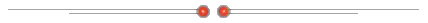|
Images on the Home Page The sliding images display can be halted by moving the mouse pointer over the image and will continue when the pointer is moved off the image. Click on one of the thumbnails in the lower galleries to be taken to the respective artist galleries.
Navigating the Galleries There are 4 methods to navigate through the galleries: 1. Click anywhere on the large image and the next image will be shown. 2. Click on the 'Play' button or 'Play Slideshow' and the large image will be replaced by the next in the series at a pre-determined pace (about 3 seconds). The slide show can be started anywhere in the gallery, not just at the beginning. 3. Between the top left of the large image and the thumbnail strip is a horizontal oval. This is a slider which can be used with the mouse pointer to drag through the thumbnail strip backwards and forwards as required. 4. Simply place the mouse pointer slightly below the strip of images and without clicking, move it to the right. The thumbnails will then move across the screen. The further the pointer is moved to the right, the faster the strip moves. If the strip is not moving fast enough and the pointer cannot be moved to the right any further, then move the pointer down the screen and then back up nearer the centre of the screen and continue. Moving to the left operates in exactly the same way.
Display This site is best viewed at a screen resolution of 1024x768 pixels.
Please contact us by email if you have any questions on either the artwork or the operation of this website.
|